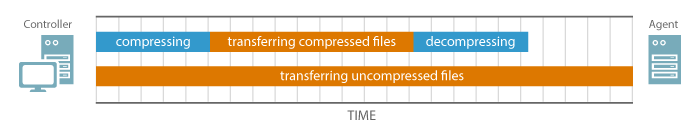Compressing Data Files
In some scenarios you can speed up initializing your load test by compressing the data files prior to transferring them to the agent computers. To compress data files, click in the Silk Performer menu, click the Control tab, and enable the check boxes Compress data files for LAN/WAN agents and Compress data files for cloud agents.
Compression of data files for cloud agents is enabled by default.
- when you are using network connections with a small bandwidth. When your agents reside in a local area network (LAN), compressing data files is not as useful, because local area networks are usually fast. If, however, your agents reside in a wide area network (WAN), deploying compressed data files can save a lot of time.
- when you are using many agents for your load test. Compressing data files is done only once (on the controller), decompressing data files is done once on each agent. The decompression process is done in parallel, so it does not necessarily slow down initializing your load test. Nevertheless: the more agents you use, the more likely it is that you save time with compressed data files.
- when you are using data files that are well compressible. Text files or .csv files are examples for well compressible files. These can be shrinked considerably and compressing such files is done rapidly.
Whether compressing data files is useful, depends on your very specific environment and load test. As a general rule: If compressing, transferring the smaller data files, and decompressing files takes less time than just transferring the uncompressed files, then data file compression is useful.