Replaying a Keyword-Driven Test with Specific Variables
Before you can set the values of variables for the execution of a keyword-driven test, you have to create the
keyword-driven test.
- Open the keyword-driven test which you want to execute based on the variables.
- In the Keyword-Driven Test Editor, click Global Variables. The Global Variables dialog box opens.
- In the Variable Name column, type the name for the new variable into the first empty field.
-
Type a value for the variable into the
Value column.
Note: Do not leave the value field empty, as this might produce wrong test results.
- Repeat the previous steps until you have specified all variables that should be used for the test execution.
- Click OK.
- Open the keyword-driven test that you want to execute.
-
In theKeyword-Driven Test Editor, edit the parameters to use the new variables.
Use the following annotation:
${variable name}For example, in the following keyword-driven test, the ${current user} parameter uses a global variable: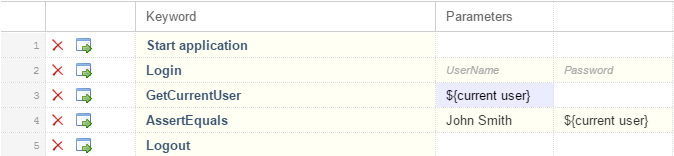
Whenever the keyword-driven test is executed from Silk Test Workbench, the variables are used.