Editing a Record Type
- In the Catalog Explorer, double-click the
File Definitions node.
The catalog's file definitions are displayed.
- Expand the relevant file definition, expand
Record Types, then double-click required record type.
Shortcut: If the containing file definition is already open, select the record type using the record type indicator displayed above the FD form.
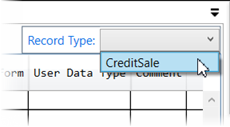
The record type is applied to the file definitions, with the included fields displayed in bold.
- Update the selection by selecting or clearing the fields in the In Record column.
- Click Save to Catalog.