Change the Owner of Catalog
Use these steps to change the owning group of the catalog.
- In the
Catalog Explorer pane, right-click the
User Groups and Users node and select
Change Owner.
The Change Owner Group dialog box is displayed, and shows the current owning group.
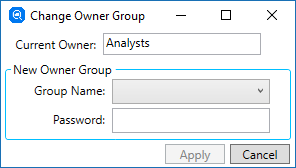
- Click the Group Name field and select a group.
- In the Password field, if one exists, type the password for the group. An asterisk (*) character is displayed for each character entered. If the group has no password, leave this field blank.
- Click
Apply to save the changes.
The new owning group now has all privileges for the database, and the previous owning group cannot log on to the Relativity Designer, which is why a change of owner closes the connection to the catalog; reconnect with credentials for the new owning group.