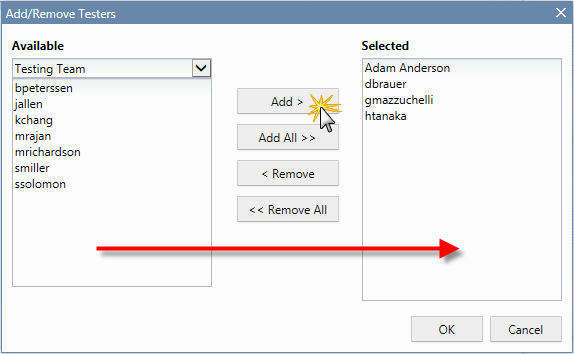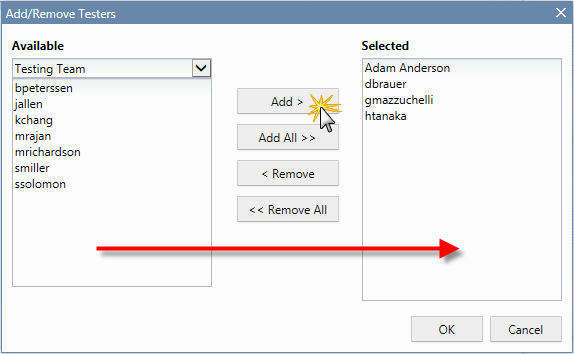Adding Manual Testers
The next step is to add manual testers to our testing cycle. We are also going to define the capacity each manual tester has
for this testing cycle.
- In the header of our testing cycle Week 21 - Team A, click . The Edit Assigned Testers dialog box appears.
- Click Add/Remove Testers. The Add/Remove Testers dialog box appears.
- Select a user group from the Available list.
- Select one or more users from the user group in the Available list.
- Click Add or Add All to add users to the Selected list.
- Click OK. The users are now added to the list in the Edit Assigned Testers dialog box.
- For each user that was added, provide a capacity for the testing cycle in the Capacity field using the hh:mm format.
- Click Close.
Now our testing cycle shows the available resources, both for the whole testing cycle as well as for each manual tester. A
burn-down chart displays the assigned tests that are not yet completed. After we have created our testing cycle and added
manual testers, we can determine which tests need to be done in the next step.