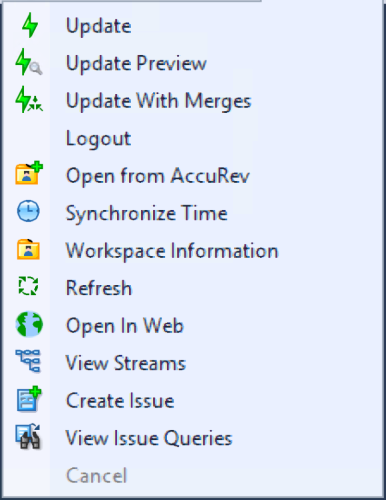Commands Available on the AccuRev Menu
These commands are available under AccuRev on Visual Studio’s main menu. They are also available under . The AccuRev menu appears only if a solution is active in the Solution Explorer. The solution need not have any projects under AccuRev source control.