AccuRev Menu
AccuRev Plug-In for Visual Studio PE adds an AccuRev submenu to Visual Studio’s main menu. This submenu is also accessible through . See Commands Available on the AccuRev Menu. The menu contains global AccuRev commands, which are not specific to any file selection.
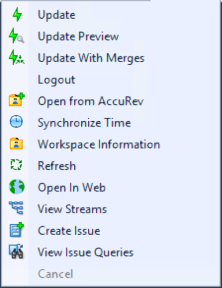
The AccuRev submenu contains these commands:
- Update
- Update Preview
- Update with Merges
- Login (Logout)
- Open from AccuRev
- Synchronize Time
- Workspace Information
- Refresh
- Open in Web
- View Streams
- Create Issue
- View Issue Queries
- Cancel
If some commands on this menu are disabled, either you need to log in to the AccuRev Server, or your solution is not in an AccuRev workspace. If Login fails, check your connection to the AccuRev Server process.