Defining Group Privileges
Groups are assigned privileges to a Relativity database with the appropriate actions on the Privileges tab. The granting of a privilege to a group of users provides a mechanism to protect data in a database. Instead of having access to all the data in a database, a granted privilege restricts the user's access only to the data needed to carry out the user's work.
Privileges are assigned by the catalog owner, to other groups; therefore, you must add at least one additional group (that is not the catalog owner) to be able to set privileges.
There is also an additional group, the <PUBLIC> group that is only applicable to the table access privilege, but is a quick way to grant table or column access to all users of a database; see Enable Public Table Access Privileges.
When assigning privileges, there are three choices for each pairing of a group and a privilege, table, or column:
- Granted. The group has the selected privilege, but cannot grant it to other groups.
- With Grant. The group has the selected privilege and can grant that privilege to other groups.
- Not Granted. The group does not have the selected privilege. This is implied by the absence of a selection.
To access a group's privileges, in the Catalog Explorer, expand User Groups and Users, and then double-click the required group. Note, you cannot access or edit the privileges for the Owner group as that group automatically has maximum privileges assigned.
The group's privileges appear in the middle pane, and the group's properties are displayed in the right-hand pane.
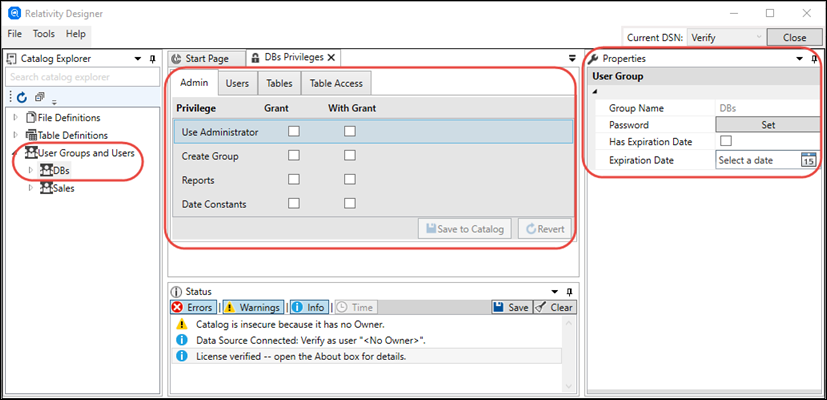
For detailed information on enabling privileges, choose from the following topics: