Filr 4.3.1 Release Notes
Micro Focus Filr rapidly delivers secure, collaborative, remote access to your existing file system with no requirement to migrate files nor reapply access controls.
Filr 4.x accommodates two types of licenses:
-
Standard-Edition License: Focused on modernizing the way users access their data with lightweight collaboration and protection capabilities.
-
Advanced-Edition License: Provides advanced collaboration and protection capabilities, including multi-tenancy, custom branding, secure online content editor capabilities, and much more.
For more comparison between the standard and advanced editions of Filr, see the Micro Focus Filr Product Page.
1.0 What’s New in Filr
1.1 What’s New in Filr 4.3.1.3
WebDAV Support: WebDAV Support with updated Milton jars.
Desktop Platforms (for the Desktop Application)
Table 1 Desktop Platforms (Desktop Application)
|
Platform |
Versions |
|---|---|
|
|
Fixes for customer-reported bugs
-
When a file is dragged and dropped into the "My Files" folder of Filr Web Console, the file list does not get refreshed.
1.2 What’s New in Filr 4.3.1.1
Fixes for customer-reported bugs
-
Filr Content Editor (CE) Vulnerability. Collabora Online office suite - CVE-2021-43817.
-
Filr CE Appliance still has TLS 1.0 and 1.1 active.
Security updates
Upgraded libraries to Apache Log4j2 to fix the security vulnerabilities in Apache Log4j. This change has the following impact:
-
The log4j.properties file is changed to log4j2.properties.
-
The log4j2.properties file has a new format to set the log levels.
For more information, see Enabling Debug Logging in the Filr 4.3: Maintenance Best Practices Guide.
1.3 What’s New in Filr 4.3.1
Filr Web Client Enhancements
Data Quota
Beginning from Filr 4.3.1, when a file is added to a shared folder, the size of the file is attributed to the quota of the user who has shared the folder. When Filr is updated to Filr 4.3.1, the data quota is migrated and recalculated accordingly. For more information, see Personal Storage and Home Folders in the Filr 4.3: Administrative UI Reference and, see What is Quota? in Micro Focus Filr - Frequently Asked Questions (FAQ).
Download share link
You can now download files using command line tools like wget and curl. For more information, see What is a share link? in the Micro Focus Filr - Frequently Asked Questions (FAQ).
Download Desktop Client for External Users
On successful login, an external user can see the Client Downloads section on the Home page. In this section, users can download Filr Desktop Client. For more information, see Types of Filr Users in Filr: Understanding How Filr Works.
1.4 Platform Support
-
Filr 4.3.1 now supports Windows 11 and macOS 12. For more information, see Filr System Requirementsin the Filr: Installation, Deployment, and Upgrade Guide
2.0 Update Filr
2.1 Pre-requisites
Ensure to meet the following before updating to Filr 4.3.1:
-
Update the Filr Search appliances with the latest patches.
-
(Conditional) Update the PostgreSQL appliance with the latest patches (version 1.2.1).
-
(Conditional) Update the Content Editor appliance with the latest patches (version 1.2.2).
Updating Filr and Search Appliances
Filr 4.x is available as an online update to Filr 4.0 and Filr Search 4.0 appliances or later. For more information, see Updating Filr through Online Update Channel and Updating Filr through Product Upgrade Channel.
Updating Content Editor Appliance
You should update the Content Editor appliance to the 1.2.2 version. For more information, see Applying Online Updates.
Updating PostgreSQL Appliance
You should update the PostgreSQL appliance to 1.2.1, see Applying Online Updates.
2.2 Updating from 4.3 or 4.3.0.1
Filr 4.3.1 is available as an online update to Filr 4.3 and Filr 4.3.0.1. For more information, see Updating Filr through Online Update Channel and Updating Filr through Product Upgrade Channel.
2.3 Updating from 4.2.3 or earlier versions
Filr 4.3.1 is available as a Product Upgrade. For product upgrade, click the Product Upgrade tile on the 9443 page. For more information, see Updating Filr through Online Update Channel.
NOTE:Only after Filr 3.4.x is upgraded to 4.0, you can update Filr to 4.2.3 and then perform a product upgrade to Filr 4.3.1. For more information on upgrading to 4.0, see Upgrading from Filr 3.x to Filr 4.0 and Upgrade Issues in the Filr: Installation, Deployment, and Upgrade Guide. For more information on updating Filr to 4.2.3, see Updating Filr through Online Update Channel, and for more information on product upgrade to Filr 4.3.1, see Updating Filr through Product Upgrade Channel.
Ensure to meet the following after updating to Filr 4.3.1:
-
Copy the URIs to the Advanced Authentication server.
-
Update the URL Path List for Protected Resources for web services on the NAM Server.
-
Reapply Custom branding changes. If not done, on updating the server to Filr 4.2.3, all the clients will display Micro Focus branding.
3.0 Installation Notes
To enable the Filr 4.0 server to communicate with OES 2018 SP3 and OES 2015 SP1 servers, you must ensure that the OES servers are updated with the latest patches.
For information about the system requirements to install Filr, see Filr System Requirements
in the Filr: Installation, Deployment, and Upgrade Guide.
For information about installing Filr, see the Filr: Installation, Deployment, and Upgrade Guide.
4.0 Filr Known Issues
-
WebDAV access to Filr from Mac is read only.
-
Follow email notifications for Copy and Move operations on the files and folders that are not represented appropriately.
-
When the Filr Web Client is idle for a long time, sometimes the browser stops responding. To resolve this issue, close the browser tab and log in again.
-
On applying patch 4.3.0.1, when a file is opened for online edit, the Download option for MAC Desktop Client using WebView does not work.
-
The Filr Administration Console displays the UI in the browser language. Therefore, to change to a different language, you must change the browser language.
-
Azure AD users are unable to log in from the Filr app/Share extension in the iOS client.
-
Configuring NAM logout URL with the IP address, users might face some inconsistencies while logging out, where logout might not happen successfully in some cases. As a workaround, it is recommended to configure NAM logout URLs with correct Host and DNS names.
-
Using the Upload button, users are unable to consecutively upload files to the same folder.
-
As the browser cannot render the video file, the Inline preview of a media file in Filr Web Client fails and results in a blank preview page.
-
When the user logs in to Filr, all the synced files will be listed in recent activity.
5.0 Documentation
6.0 What’s New in Previous Releases
6.1 What’s New in Filr 4.3.1.1
Security updates
Upgraded libraries to Apache Log4j2 to fix the security vulnerabilities in Apache Log4j. This change has the following impact:
-
The log4j.properties file is changed to log4j2.properties.
-
The log4j2.properties file has a new format to set the log levels.
For more information, see Enabling Debug Logging in the Filr 4.3: Maintenance Best Practices Guide.
6.2 What’s New in Filr 4.3
SIEM Integration
Filr enables you to centrally monitor and analyze important Filr events by allowing you to integrate with your existing deployed Security Information and Event Management (SIEM) solution. For more information, see SIEM Integration in Filr 4.3: Administrative UI Reference.
-
Support for Common Event Format (CEF) standard ensures that you can plug-in Filr to your existing standard SIEM solutions that support CEF.
-
This is implemented using Apache Kafka and Zookeeper. Hence the solution is scalable and interoperable with external system connectors.
-
You can capture new additional events in addition to the events supported by the User Activity Report.
-
Tested with Arcsight Logger and Arcsight ESM.
MFDC Integration
Filr provides you the ability to integrate with Micro Focus Desktop Containers ( MFDC) Version 21.7. This enables MFDC users to store their data in Filr. This integration helps to keep MFDC user's data within the enterprise. For more information, see MFDC Documentation. For more information on how MFDC is integrated with Filr, see OAuth Integration in Filr 4.3: Administrative UI Reference.
Filr Web Client Enhancements
Adding new languages to the default locale list
Filr allows an administrator to add new languages to the list of languages. For more information, see UI Language in Filr 4.3: Administrative UI Reference.
Hide and unhide files
Filr provides an option to hide or unhide the files in the Shared by me and the Shared with me areas. For more information, see Hide - Unhide shares in the Micro Focus Filr - Frequently Asked Questions (FAQ).
View all users with access to a share
When a file is shared with a user, Filr provides you a list of other users with whom the same file is shared. For more information, see How do I know who has the share access to a file or a folder inside a NetFolder? in Micro Focus Filr - Frequently Asked Questions (FAQ).
Permalink
Accessing a file or a folder saved at a nested level is made easy by using the permalink. Permalinks are permanent, authenticated links to files or folders. For more information, see What is Permalink? in Micro Focus Filr - Frequently Asked Questions (FAQ).
Add multiple user IDs
Filr allows you to enter multiple email IDs (list of comma-separated email ids) of the users to whom you want to share the file. If it is an internal user, then the email ID is replaced with the username. For more information, see How do you share a file? in the Micro Focus Filr - Frequently Asked Questions (FAQ).
Rendering Image/Media Files when accessed via Pubic Share Links
When a media/image file is shared through a Public Share Link, the file is rendered through an iframe so that it can open or play inside the iframe itself.
Performance and other Enhancements
-
Reduced CPU utilization in search nodes while accessing recent activity list.
-
Reduced CPU utilization while creating User Activity report for large data.
-
Quicker tomcat startup.
-
OES CIFS is available as choice while creating Net Folder Server.
-
Disable Never Expire: Filr now provides a system-wide share expiry setting. If the administrator disables the Allow shares to Never expire checkbox in the Admin Console, users will not be able to share with Never option. For more information, see Managing Sharing, License Terms, and Comments in Filr 4.3: Administrative UI Reference, and also see How to set expiry settings for a file being shared? in the Micro Focus Filr - Frequently Asked Questions (FAQ).
Content Editor 1.2.2
In Filr 4.3, Content Editor (CE) appliance (version 1.2.2) supports collaborative editing with the Filr Web Client with the following enhancements
-
LibreOffice Draw support.
-
ODF file format 1.3 support.
-
Pivot tables support.
-
Along with the basic drawing features such as Basic Shapes, Font work, Lines, Images, Charts, and Tables that were already available, new elements such as the Connector Toolbox and the Vertical Textbox are available in the Home and Insert tabs.
Platform Support
-
The Filr desktop client for Windows 7/8.1 is deprecated in the Filr 4.3 release. Though these clients will continue to function as before, they will not get software updates from Filr 4.3 onwards. To get all the desktop client feature updates in Filr 4.3, those clients will need to be updated to Windows 10.
-
Filr Desktop Client for Apple Silicon will be available as a technical preview.
Install the Filr desktop client for Mac installs in Mac with Apple Silicon as well as in Intel-based Mac. However, installing a Mac desktop client on Apple Silicon requires a reboot into ‘Recovery mode’ to set the security level to ‘Reduced Security’.
6.3 What’s New in Filr 4.2.3
Filr Web Client
The HSTS header is added for Filr Web Client UI.
Content Editor 1.2.1
In Filr 4.2.3, the Content Editor (CE) appliance (version 1.2.1) now supports annotations in PDF files.
6.4 What’s New in Filr 4.2.2
Filr Web Client - Enhancements
Configurable Landing Page
Filr allows a user to configure the landing page according to the user’s preference using the Landing Page Preferences option at User Profile > Personalization. My Files, Shared With Me, NetFolders, or a Folder within the Filr work areas can be set as the default landing page. On logging into Filr, the customized work area is displayed as a default landing page instead of the Home page. For more information, see the How to Customize the Landing Page? section in the Micro Focus Filr - Frequently Asked Questions (FAQ)
Folder Upload
Filr now allows users to upload a folder. The folder can have multiple files and subfolders. The folder can be uploaded using the  option on the right top corner of your Filr work area (except Public) or by dragging and dropping the folder to the desired location. For more information, see the How to upload a folder? section in the Micro Focus Filr - Frequently Asked Questions (FAQ).
option on the right top corner of your Filr work area (except Public) or by dragging and dropping the folder to the desired location. For more information, see the How to upload a folder? section in the Micro Focus Filr - Frequently Asked Questions (FAQ).
Create a New Document
Filr allows a user to create new files and edit customized templates. Apart from 7 default templates, Filr also supports the addition of a new templates which can be configured by the Filr Administrator. For more information, see the Add Custom Templates to Filr section in the Filr 4.3: Administrative UI Reference.
Filr now allows users to directly create Files using Web Client and edit the content using the Edit Online feature. Currently we support 7 default templates that are combination of Microsoft Office and Libre Office extensions (.xlsx, .docx, . pptx, . odt, .ods, .odp, and .txt). For more information, see the Create New Document section in the Micro Focus Filr - Frequently Asked Questions (FAQ).
Content Editor
In Filr 4.2.2, the Content Editor (CE) appliance (version 1.2) has an improved user experience. The documents are also rendered consistently with Microsoft file format documents. New functionality added is freeze rows and columns in the Spreadsheet.
Upload Font Files: Unlike the previous release, a web interface is added to the Content Editor for uploading font files. Users can apply font styles while editing files with Content Editor. For more information, see the Adding Fonts section in Filr 4.3: Administrative UI Reference.
Content Editor Cluster Deployment: Content Editor Appliance can be configured using HAProxy for load balancing to efficiently distribute incoming network traffic across a group of backend Content Editor servers. For more information, see the Load Balancing section in the Filr 4.3: Administrative UI Reference.
Dashboard: A Dashboard is now available in Content Editor Appliance. You can now do live monitoring of all the user sessions running on Content Editor Appliance. For more information, see the Dashboard section in the Filr 4.3: Administrative UI Reference.
Filr Mobile Application
Debug Log Information: User can now enable Debug Logs and the log file can be shared to the support team or the administrator using Filr or any other application on your phone that has file sharing ability. For more information, see the Enabling Debug Logsection in the Micro Focus Filr Mobile App Quick Start Help.
Platform Support
Filr is supported on the following platforms:
Table 2 Platforms
|
Platforms |
Versions |
|---|---|
|
Android |
11 |
|
iOS |
14.x |
|
Mac OS |
10.15.7 |
|
Windows |
Windows 10 20H2 (Version 2009) |
6.5 What’s New in Filr 4.2.1?
Filr Web Client - Enhancements
Home Page/ Recent Files:
-
Recent Files appear on the Home page of all users (excluding external and guest users). It is a showcase of the latest file activities done by the users over a specified period.
-
Users can go to the User Profile and configure the number of files to be listed in the Recent Files.
-
By default, the files accessed by the user in the past 7 days are listed in the Recent Files. An administrator can configure the settings and allow the files to be displayed for up to 60 days. For more information, see the Recent Files List section in the Filr 4.3: Administrative UI Reference.
-
By default, if any activities like adding comments, moving, copying, or share is performed by users on the files in the My Files, Shared with Me, and NetFolders area, files are listed in the Recent Files list. However, the Filr administrator can restrict the files from the Netfolder getting displayed in the Recent Files.
-
By default, activities from any users (with appropriate rights) on Net Folders to which a user had access, get listed in the Recent Files list. An administrator can configure the settings and disable all activities on Net Folders showing up in Recent Files. However, even with thiese settings, user-driven activities on Net Folders (such as sharing a file and others) get listed in the Recent Files list. For more information, see the Recent Files List in the Filr 4.3: Administrative UI Reference.
-
On sharing a file, the shared file is listed only for the owner and recipient of the file. For more information, see the Who can see the files listed in the Recent Files? section in the Micro Focus Filr - Frequently Asked Questions (FAQ).
Content Preview
The Content Preview is enhanced and includes to following improvements:
-
Images are now rendered in-line in the preview window.
-
Improved rendering for cad, pdf, and office files.
-
Content Zoom In/Out capabilities.
To know the supported file types for Content Preview, see the How to preview a file? section in the Micro Focus Filr - Frequently Asked Questions (FAQ).
Multi-Select
Filr allows you to select multiple items while performing the following activities:
-
Sharing files and folders: Select the files and folders that you want to share and click the share icon on the right top corner of the main menu. For more information, see the How do you share a file? section in the Micro Focus Filr - Frequently Asked Questions (FAQ).
-
Moving files and folders: Select the files and folders that you want to move from one area to another and select Move from the More Actions drop-down menu on the right top corner of the main menu. For more information, see the How to move a file? section in the Micro Focus Filr - Frequently Asked Questions (FAQ).
Improved date display with different locales
Date formatting is enhanced in the Filr Web Client. When a user modifies the Language and Time-Zone in the User Profile, the date and time of the folders and files in the Filr Web Client are displayed as per selected region. For more information, see the How to set the date and time display format? section in the Micro Focus Filr - Frequently Asked Questions (FAQ).
Content Editor
In Filr 4.2.1, Content Editor (CE) appliance (version 1.1) supports collaborative editing with the Filr Web Client with the following enhancements. This release includes a fresh look, with many improvements in functionality and user-friendliness with bug fixes.
-
The sidebar, allows users to easily change settings for text, tables, colours, charts, and other objects in the documents.
-
Much improved interoperability with Microsoft Office with support for Smart art graphics, pivot tables, and so on.
-
Around 100 documents can be concurrently edited. This limit can be increased depending on the memory and the CPU allocated.
Adding Fonts: An administrator can add new fonts to the Content Editor. For more information, see the Content Editorin the Filr 4.3: Administrative UI Reference.
NetIQ Advanced Authentication Integration
Filr 4.2.1 now supports Advanced Authentication v 6.3 SP2
Platform Support
Filr is supported on the following platforms:
Table 3 Platforms
|
Platforms |
Versions |
|---|---|
|
Clustered External Postgres |
11.8 and 12.2 |
|
Windows |
Windows 10 2004 |
|
Mac OS |
10.15.5 |
Additional Features
Some of the additional features are:
-
Filr - OES Cloud Integrated Storage (CIS) Integration: Filr now lets users access files in cloud-backed-up NSS volumes on OES servers. All Filr operations are supported and files in cloud-backed-up NSS volumes get recalled to primary volume only when a Filr user voluntarily opens or downloads those files.
-
Support for Azure AD Application Proxy: Filr Web Client and iOS Client work seamlessly when the Filr server is front-ended with Azure AD Application Proxy.
6.6 What’s New in Filr 4.2
The focus of this release is on Filr Web Client as it moves out of technical preview.
Filr Web Client
A new look and feel that makes the interface more intuitive with hover control, realigned elements, refreshed icons, and so on.
The complete GUI is revamped in direct response to the suggestions from our customers. The GUI is supported on all the latest browsers.
The default landing page is HOME and helps users to perform tasks on the recent files.
Figure 1 Filr Home Page
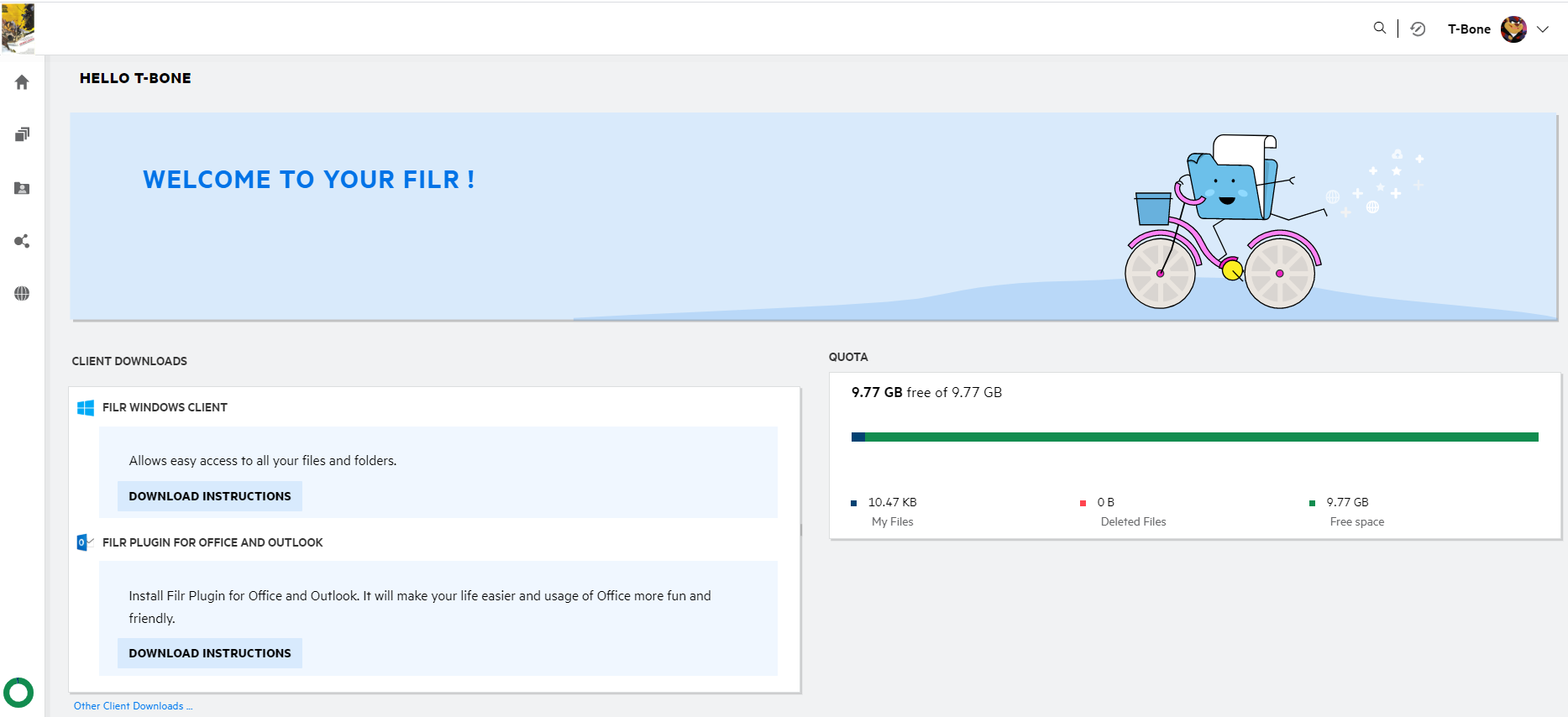
This is now the default web interface for all the Filr users. All the functionalities of the earlier web client are available in the new web client. For more information, see Micro Focus Filr - Frequently Asked Questions (FAQ)
Administration Console
The Administration Console is accessible through the New Filr Web client by the Administrators and admin equivalent users. This GUI is not revamped and continues to function with the existing look.
Multi-Factor Advanced Authentication
On upgrading to Filr 4.2, ensure to copy the URIs from Filr Administration Console > System > NetIQ Advanced Authentication > Redirect URIs to the Advanced Authentication server. This enables users to be redirected to the Filr URI after successful authentication.
IMPORTANT:If the Advanced Authentication server is not updated with the new URIs, then the Filr Web client will not be accessible. For more information, see NetIQ Advanced Authentication Configuration.
NetIQ Access Manager (NAM)
On upgrading to Filr 4.2, ensure to update the NAM server URL Path List for Protected Resources for web services. This enables users to be redirected to the Filr URL after successful authentication.
IMPORTANT:If the NAM server is not updated with the new URL paths, then the Filr Web client will not be accessible. For more information, see Configuring Protected Resources.
Content Editor Enhancements
Beginning with Filr 4.2, Content Editor (CE) appliance (version 1.0.1) supports collaborative editing with the new Filr Web Client and the following enhancements:
-
CE integration with NetIQ Access Manager (NAM): NAM can be configured to act as a Reverse Proxy service for the CE site when using the Online-Edit option. For more information about enabling this feature, see Content Editor With NetIQ Access Manager For Online Edit Feature.
-
Watermark: A new option is available to display the email id or user name across the document as a watermark. A watermark is used to protect the original document and also as a reminder to others not to steal your content. For more information, see Content Editor Dialog.
Custom Branding
The branding options for Web Client are made simple with company-specific names, logos, and background images. These branding changes can be applied to Filr Web client, External User Registration, and File Request pages.
Reapply the Custom branding changes else all the clients will display default Micro Focus branding. For more information, see Branding the Web Client.
Proxy Support for Windows Client
Filr desktop client for Windows honors the system proxy settings and automatically detects proxy settings changes. For more information, see Proxy Support in the Desktop Application Guide for Windows.
This feature is provided in direct response to Idea 15032 posted in the Ideas portal.
Security Enhancement
Ghostcat Vulnerability: This vulnerability is fixed by updating the Tomcat version in the Filr Appliance.
6.7 What’s New in Filr 4.1.1
-
Non-admin users will no longer receive desktop client update notifications.
-
NetFolder support for Microsoft Office plugin - Idea 13375
-
NetFolder support for requesting files from an external user.
6.8 What’s New in Filr 4.1
-
Content Editor: A new appliance that enables the Edit feature. The functionalities are:
-
This functionality is only available on Filr Advanced Edition.
-
This feature is available with Filr Web UI, desktop clients, and mobile apps.
-
Secure edits of the documents
-
Multiple files that can be concurrently edited by multiple users
-
Supports collaborative edits for all major file types like documents, spreadsheets, and so on
-
Edits are done by using the Browser, no Native application is required
-
Policies to block copy, print, and download of the content
-
By default, this functionality is available for all files under My Files, Shared With Me, Shared By Me, and Net Folder areas.
A separate appliance is required as the collaborative edit feature is resource-intensive. Around 40 files can be concurrently edited with the planned Content Editor specifications. The Content Editor Appliance uses 9980 and 443 ports for communicating with the Filr Appliance.
Table 4 Edit Online Feature Availability
Apps / Clients
Edit Online Feature Availability
Require Valid Trusted Certificate
iOS Filr Mobile App
Yes
Yes
Android Filr Mobile App
Yes
No
Windows Filr Mobile App
No
Not Applicable
Mac Desktop Client
Yes
Yes
Windows Desktop Client
Yes
No
Linux Desktop Client
No
Not Applicable
For more information, see Content Editor.
-
-
Refreshed User Interface (Technical Preview): The User Interface is refreshed with a new Home screen, locale changes, and so on.
6.9 What’s New in Filr 4.0?
Changes from Filr 3.x to Filr 4.0
Table 5 Version Changes
|
Components |
Filr Appliance 3.x |
Filr Appliance 4.0 |
|---|---|---|
|
Base Appliance |
SLES 11 SP4 |
SLES 12 SP3 |
|
Java SE 1.7 |
OpenJDK 1.8 |
|
|
MySQL |
PostgreSQL |
|
|
Ports |
MySQL - 3306 |
PostgreSQL - 5432 |
|
Apache Lucene |
3.4 |
7.x |
|
Tomcat |
7 |
9 |
|
Stellent |
KeyView |
For detailed information on the support matrix, see Filr System Requirements in the Filr: Installation, Deployment, and Upgrade Guide.
Ease of Access On All Devices
-
Access to all files and shared network folders from any device or location.
-
Filr clients and apps for desktops, laptops, smartphones, and tablets are available on a variety of platforms, including Windows, iOS, Android, Linux, and many more.
Quick Integration With Your Environment
-
Integrates with your organization's existing directory services, either Microsoft Active Directory, Micro Focus eDirectory, or both. No schema extensions or directory reconfiguring is required.
-
Works with your existing file servers and leverages already set access rights, quotas, firewalls, backup, disaster recovery systems, and so on.
New Web User Interface (Beta Version)
A new look and feel that makes the interface more intuitive with hover control, quick help, and so on.
File Sharing and Access
-
Ease of sharing and unsharing with intuitive GUI
-
Control Sharing through Policies
-
Net Folder Sharing
-
Ability to request and receive files from users out outside the Filr system
-
Files on Demand for Desktop Clients
Enhanced Security and Compliance
-
Integrates with Micro Focus Advanced Authentication for supporting multi-factor authentication for Filr users for all the clients (desktop, mobile, and web).
-
Registering Desktop Client and Remotely Wiping Filr Data - Filr Administrator can now view details about the Desktop devices that have accessed your Filr system and wipe all Filr data from a device in the event that it is lost or stolen.
-
Works With Existing Directory Services - Integrates with your organization's existing directory services, either Microsoft Active Directory, Micro Focus eDirectory, or both. No schema extensions or directory reconfiguring is required. Works with your existing file servers and leverages already set access rights, quotas, firewalls, backup, disaster recovery systems, and so on.
-
Ability to Restrict Filr Clients to Use TLS 1.2 Protocol for Server Communications - Introduces a new network configuration option, Enable TLS v1.2 Protocol ONLY, that lets you restrict the Filr clients (Desktop, Mobile, Web) to use only TLS 1.2 protocol for communicating with the Filr server. See Network Configuration in the Filr 4.3: Administrative UI Reference.
-
The external users need to accept your organization’s terms and conditions before they get access to your Filr system.
Collaboration
-
Integration with Microsoft Outlook - Users can use the Outlook application to browse local or Filr files and attach the files to the email.
-
Working with Microsoft Office - Users can directly work with Microsoft applications such as Excel, Word, or PowerPoint.
-
Provides an easy way to request and receive files from users even outside the Filr system.
-
Email notification and share access report are available when the users access the shares.
Automatic Access for Open Enterprise Server or Open Workgroup Suite Users
Filr is automatically included for customers with active maintenance on Open Enterprise Server or Open Workgroup Suite. Customers are entitled to use Filr based upon the number of users covered under their maintenance contract.
7.0 Legal Notice
Copyright © 2022 Micro Focus or one of its affiliates.
The only warranties for products and services of Micro Focus and its affiliates and licensors (“Micro Focus”) are as may be set forth in the express warranty statements accompanying such products and services. Nothing herein should be construed as constituting an additional warranty. Micro Focus shall not be liable for technical or editorial errors or omissions contained herein. The information contained herein is subject to change without notice.