What is a Directory?
A directory is a collection or list of objects arranged in a logical and hierarchical format. Directory services provide the ability to query and edit those objects.
From the Directory perspective in the Administrative Console you configure the connection properties for a directory. You can use any directory type that exposes LDAP, including Active Directory (a Microsoft technology). The Administrative Console provides default values for the schema properties associated with most Active Directory configurations. However, if you want to use a different directory type, you can choose generic LDAP. To work with a generic LDAP directory service, you can modify the schema properties to match your directory configuration. You can work with both types of directories using the same workflow; simply provide the necessary schema properties.
Directory Explorer
In the Directory Explorer you can add directories, delete directories, view and edit directory properties, and verify your directory connection using the toolbar.
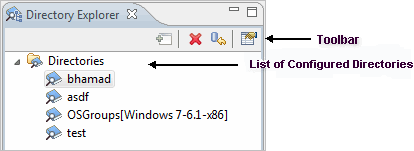
The order in which the directories display in the Directory Explorer is the order in which the directories are accessed. You can change the order in the Processing Order property page. Any changes you make are reflected in the Directory Explorer.
More information