Configuration of the Debugger Perspective
Window>Preferences>Run/Debug>Perspectives
Set Open the associated perspective when launching to Always. This will have the effect of causing the Debugger Perspective to open when clicking on the Debug toolbar button ![]() , or pressing F11.
, or pressing F11.
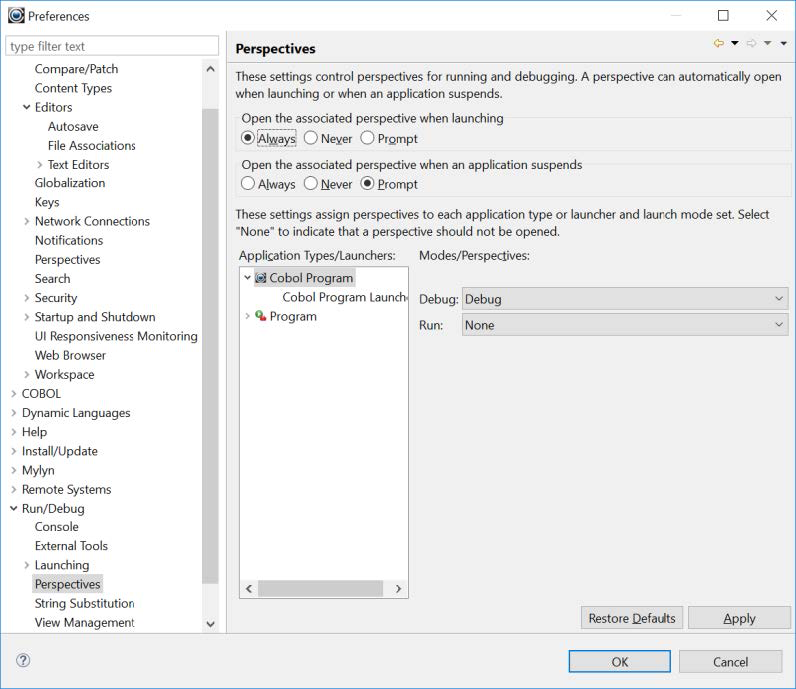
Window>Preferences>General>Keys
Debugger Hot Keys can be configured in the Window>Preferences>General>Keys interface.
Pre-set Debugger Hot Keys include:
| Debugger Function | Icon | Hotkey | Usage |
|---|---|---|---|
| Step Into | F5 | The Step Into function single steps through lines of code. The Step Into function enters paragraphs/subprograms that are the targets of PERFORM/CALL statements. |
|
| Step Over | F6 | The Step Over function can be executed when positioned on a PERFORM or CALL statement. The Step Over Into function causes paragraphs/subprograms that are the targets of PERFORM/CALL statements to be executed, and then Steps to the next line of code. |
|
| Step Return | F7 | The Step Return function can be executed when positioned inside a paragraphs/subprogram that is the target of a PERFORM/CALL statement. When executed, the rest of the code in the paragraph/section/subprogram is executed, and the program returns to the next line after the PERFORM/CALL statement. |
|
| Resume | F8 | Resumes the execution of the program. | |
| Debug | F11 | Runs a source file in Debug mode. Select a program, and click on the Debug toolbar button or press F11. The Debugger Perspective is launched, a console window is opened, and execution is suspended on the first line of code in the procedure division, which is marked in the COBOL-IT Program View with an arrow indicator. |
|
| Terminate | Ctrl + F2 | Terminates the program being debugged. | |
| Run | Ctrl + F11 | Runs the program, skipping all breakpoints. | |
| Toggle Breakpoint | Ctrl+Shift+B | Sets a breakpoint where one does not previously exist, or removes a breakpoint where one does previously exist. Press Ctrl+Shift+B to either create a breakpoint, or remove an existing breakpoint. The Toggle Breakpoint function causes the Breakpoints View to be updated. |