FAQ
Copy and Paste files from a local machine to a remote machine
In Local Files, select a directory (asampleprj in the image below). Right click on the selected directory, and select Copy, or press Ctrl+C.
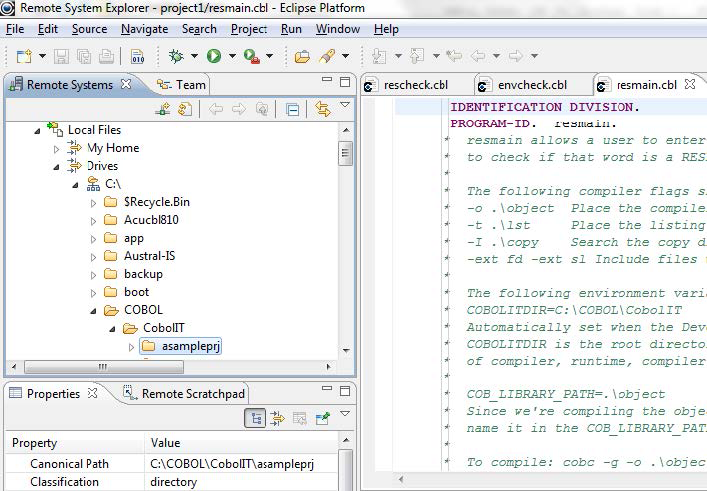
Then, scroll down to the view of the remote machine, and select My Home. Right click on the selected directory, and select Paste, or press Ctrl+V. A pop-up window advises you of the status of the file transfers taking place.