Adding a Server
To add a server to the Databridge Administrative console do the following:
-
Select the menu icon at the top left of the Administrative Console and open the Servers page.
-
From the Servers page select the Add button
and select New.
The Add Server page will display as seen below.
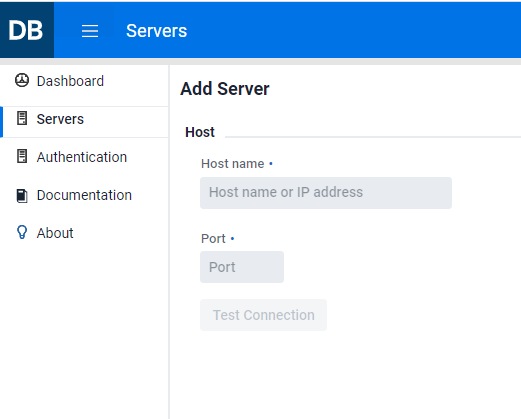
-
Enter the Host name or IP address and the corresponding Port number.
Once the Host name and Port number are entered select the Add button at the bottom right of the administrative console. Optionally, select Test Connection to ensure that the server prior to selecting the Add button.
Removing a Server
-
From the Servers Page, select the delete icon
.
Select Yes when prompted to confirm the action.