Using the Expression Editor
The Design Studio Expression Editor is a valuable tool that makes it easy to build XPath expressions to create copy rules and to insert expressions into text fields such as in the Email and RESTful service extension activities.
The Expression Editor supports XPath 2.0. XPath is a query language, defined by the W3C, for finding information in an XML document.
Opening the Expression Editor
There are various ways to open and use the Expression Editor. These include:
- To insert an expression into a text field, click
 . For example, when you use the Email activity, you need to type the email message in the Body field of the Properties panel. At any point in the message, you can open the Expression Editor, click the XPath Expression Editor icon and insert an expression into your message. The expression will be placed either where the cursor is located or replace selected text.
. For example, when you use the Email activity, you need to type the email message in the Body field of the Properties panel. At any point in the message, you can open the Expression Editor, click the XPath Expression Editor icon and insert an expression into your message. The expression will be placed either where the cursor is located or replace selected text.
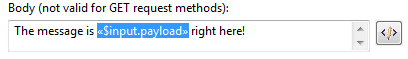
- The Expression Editor is available from the Create Copy Rule dialog box; select Expression from the From or To drop down lists, and click XPath Expression Editor.
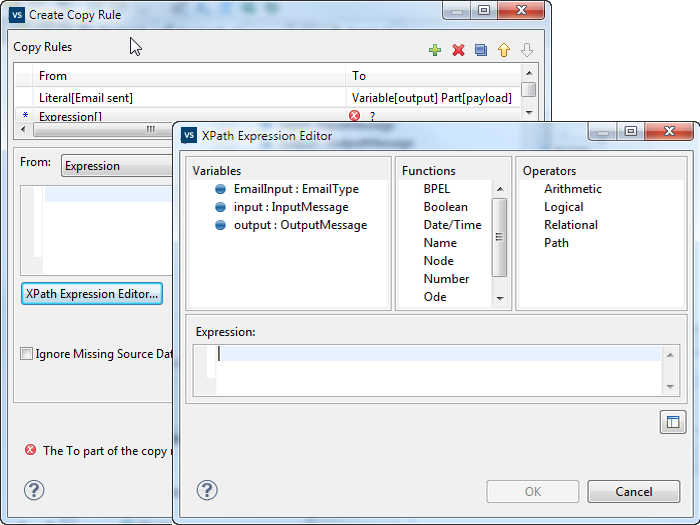
More Information