Troubleshooting the Process Designer
These are troubleshooting tips that may help you address complications within the Process Designer.
Process Design Studio
 When creating a fault handler use only one Reply activity within the fault handler to avoid a runtime error message.
When creating a fault handler use only one Reply activity within the fault handler to avoid a runtime error message.
You can add an Exit control after the ReplyWithFault to end process execution:\ To end the process at a Reply activity, when the process contains multiple Reply activities, add an Exit activity following the final Reply. It is good practice, when creating a fault handler with a Reply activity, to add an Exit activity to terminate execution.
For example, Within a fault handler to avoid errors add an Exit activity after the Reply.
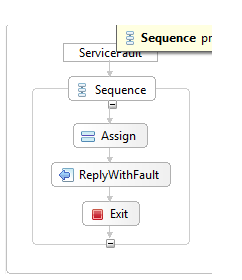
 The copy rule dialog box omits indexes [ ] in XPath expressions that refer to element references with MaxOccurs > 1. You can manually insert the index (for instance, [1]) to ensure that the project produces the output you expect.
The copy rule dialog box omits indexes [ ] in XPath expressions that refer to element references with MaxOccurs > 1. You can manually insert the index (for instance, [1]) to ensure that the project produces the output you expect.
For example this expression:
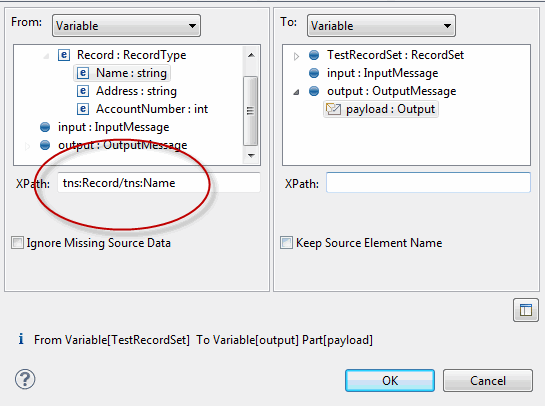
Should read something like this: 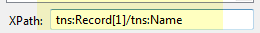
 If you run into trouble trying to copy a variable to a variable containing a $counter in order to reference an item, replace the first variable with an expression or fixed value.
If you run into trouble trying to copy a variable to a variable containing a $counter in order to reference an item, replace the first variable with an expression or fixed value.
 You may see a copy rule selection failure when attempting to add two values, where the first value is an expression that contains an index.
You may see a copy rule selection failure when attempting to add two values, where the first value is an expression that contains an index.
To remedy this: Reverse the order of the values or add parenthesis to the expression. For example, change val1[3] + val2 to val2 + val1[3].
 You may see the following status error in Web Services Explorer:
You may see the following status error in Web Services Explorer:
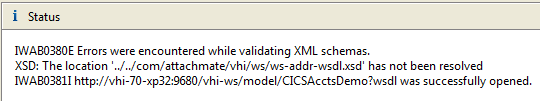
Whenever third party WSDLs are imported there can be internal referenced artifacts, such as WSDLs and schemas, that are unreachable due to unresolved internal paths. Their unavailability does not hamper the Web Services Explorer nor does it inhibit executing against the Web service. Any other errors you may encounter during execution are not related to this status error.
 The Status section of the Web Services Explorer provides the first troubleshooting information. If your service has failed, it is easy to determine the fault you are dealing with. In the Status pane, note the fault type.
The Status section of the Web Services Explorer provides the first troubleshooting information. If your service has failed, it is easy to determine the fault you are dealing with. In the Status pane, note the fault type.
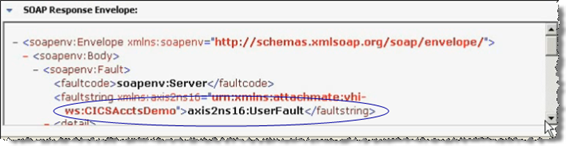
When a fault is detected you can create a fault handler to handle the situation.
 Importing a Process Designer process into Visual Studio 2008 may result in warning messages.
Importing a Process Designer process into Visual Studio 2008 may result in warning messages.
After you create a Process Designer project and deploy it to the Process Server, it is available to add to Visual Studio as a service reference. Once the process has been added, you may see the following warning messages in Visual Studio:
- Cannot import wsdl:binding
- Cannot import wsdl:port
These messages have no functional impact and will not affect your Visual Studio project.
 Opening projects in multiple instances of the Process Design Studio
Opening projects in multiple instances of the Process Design Studio
You can open multiple instances of the Process Design Studio and create and open projects in each instance, however, to avoid project-naming conflicts, complications, and unexpected consequences, it is important to rename one instance of the project (using Save As). You will be warned if this occurrence is detected.
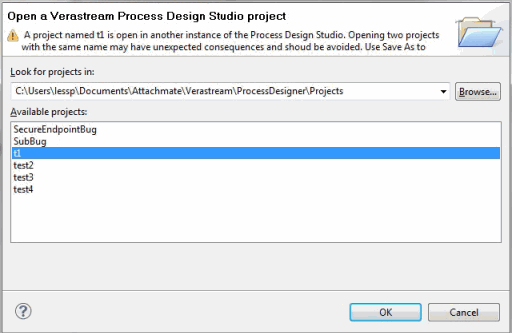
If conflicts occur you will see an error message.
Multiple instance warning message
Should the Process Design Studio close unexpectedly, an Open Project dialog box containing the warning: “A project named last_opened_project name is open in another instance of the Process Design Studio” might display when you reopen the Design Studio. This message can occur even though a project is not open in another instance. If this happens, ignore the warning and open the last opened project referenced by the warning message and then close the Process Design Studio. This will stop the warning message from displaying.
More Information