Navigating the Design Studio
The Verastream Process Designer uses the Eclipse integrated development environment. To learn about the Eclipse open source community and the features available to the Process Designer, see www.eclipse.com.
What does the Process Design Studio look like?
The following diagram illustrates the various user interface features available in the Design Studio. These views are shown in their default state, you can customize these views. See Customizing the Design Studio.
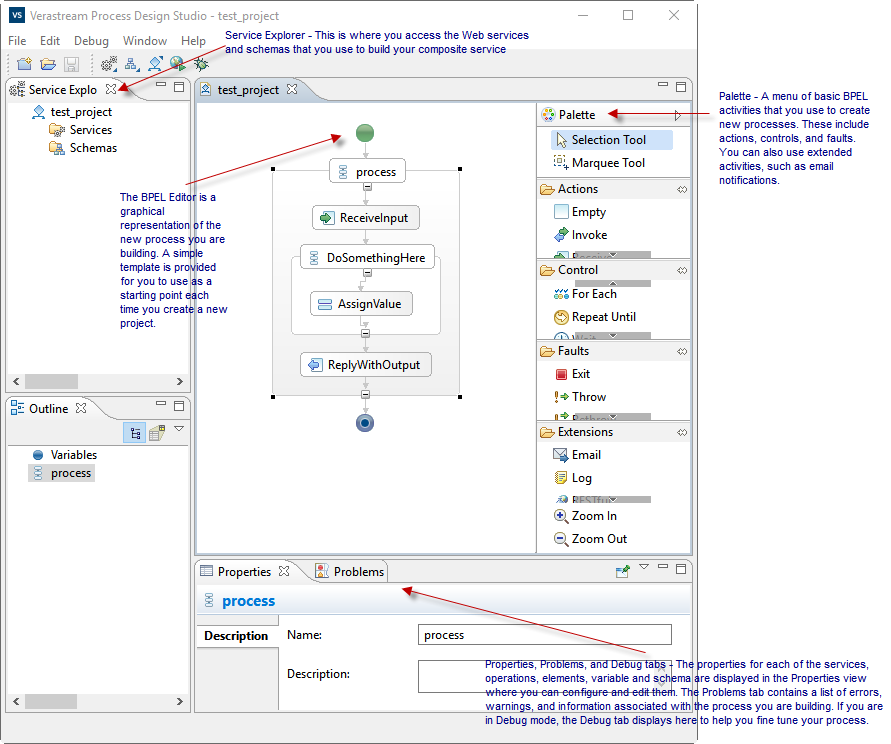
Web Service Explorer — This browser-based tool displays the deployed Web service and provides a platform to test your process.
Additional Views and Editors
- Project Explorer — A view of the data files associated with the project. This view is closed by default
- Schema (XSD) Editor — Here you can edit or view the schema associated with your new process. You can import schema into your project in the Services Editor.
- WSDL Editor — This view displays the process input and output.
More Information