Using Compensation Handlers
A compensation handler is a container that holds the activities to perform the rollback. The handlers can be associated with a Scope or Invoke activity.
To add a compensation handler:
-
Right-click the Scope or Invoke element and choose Add Compensation Handler. A sequence containing a compensate and rethrow activity displays.
The contents of the compensation handler depend on your application logic.
-
Configure the properties of each activity. You need to invoke the handler with either a Compensate activity or a Compensate Scope.
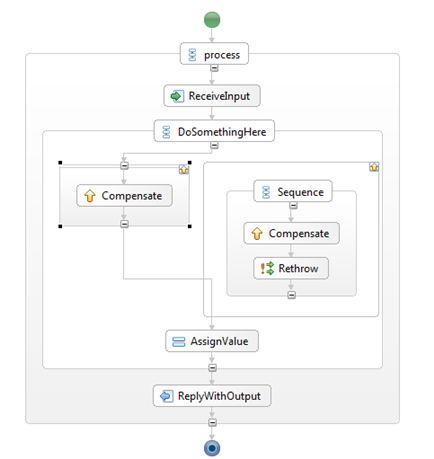
Compensation handling is associated with a scope. You can think of a scope as a logical unit of work that contains activities that might need to be reversed or retried, while other parts of the process continue as expected. You define a compensation handler for a single scope and, while the compensation handler can only have a single child activity, this activity can be a structured activity, like a Sequence, which has its own child activities.
You can associate a compensate handler with an Invoke activity by including it within a Scope.
More Information