How to Deploy Your Service
When you deploy a process you publish it to a server where it can run. Deploying a service into either a production or test environment is exactly the same procedure.
To deploy the process
-
Click
 on the Design Studio toolbar or alternatively, from the File menu, select Deploy to Process Server.
on the Design Studio toolbar or alternatively, from the File menu, select Deploy to Process Server. -
Enter the name of the Process Server, and if necessary supply the credentials (username and password) required by the server.
The Process Designer packages and sends everything required to run the process and services to the Process Server as a deployment package. Any server certificates and authentication credentials are included in this package.
-
(Optional) Click Advanced to save the deployed process' data and its execution details to an internal database. This may be helpful for error recovery during long running transactions. See Process Server Tips for instructions on how to successfully use this option.
You can also choose to enable audit logging to log the captured data on the server.
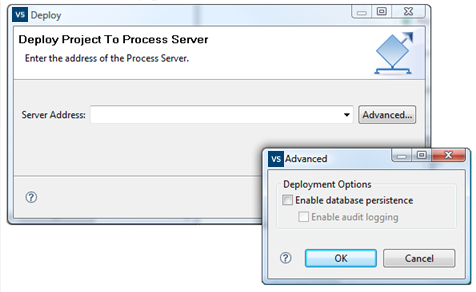
Both of these options can negatively impact performance. While you can configure these options for each project, you can modify the default settings that are used. Click Windows > Preferences and select Project.
-
When the deployment completes, a Deployment Succeeded message box displays with a URL address to the deployed service.
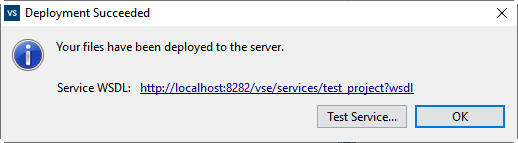
In this example, the URL (
http:/localhost:8282/vse/services/test_ui?wsdl) is using an unsecure transport and port. To use HTTPS this URL should look like this:https://localhost:8383/vse/services/test_ui?wsdl. You have changed http to https and the port number from 8282 to the secure port 8383. -
(Optional) Click Test Service to launch Web Services Explorer where you can test your SOAP service.You can expose your project as a REST service instead of using SOAP. See Tutorial 5, Importing a Service to walk-through an example.
Note
A deployment for the purpose of debugging a service is different from a deployment to a production or test server. A debug deployment rolls back after the debug process completes. See Debugging the Process for more information on debug deployments.
More information