Take the Tour
The Micro Focus Verastream Process Designer (VPD) provides a developer-friendly environment for designing and deploying BPEL business processes. The purpose of this product tour is to familiarize you with VPD and not to teach you the BPEL specification, or other specifications such as WSDL and schema.
We've already learned what a BPEL business process is; now let's walk through a quick introduction to the Process Design Studio and its features.
Step 1: Getting Familiar with Process Designer
The Process Designer has two components and a management tool:
- Process Design Studio which uses Web service standards (WSDL, XML, and SOAP) to build BPEL processes in a visual and user-friendly environment
- Process Server is a strong runtime that executes BPEL processes
- Management and administration of the processes deployed to the Process Server are handled through the Process Server Administration Command Line utility.
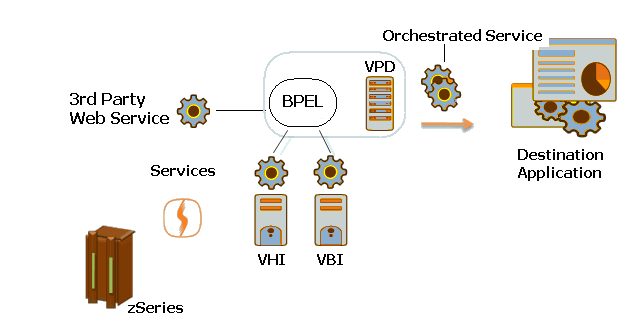
Process Designer Features
| Design Studio | Process Server |
|---|---|
 Standards-based, WSDL, XML, HTTPS, SOAP, and REST Standards-based, WSDL, XML, HTTPS, SOAP, and REST |
 Logging and debugging capabilities Logging and debugging capabilities |
 Synchronous and asynchronous processes Synchronous and asynchronous processes |
 Support for most major application servers Support for most major application servers |
 Produces standard portable BPEL Produces standard portable BPEL |
 Command line management utility Command line management utility |
 Drag and drop graphical UI to build processes Drag and drop graphical UI to build processes |
 Ability to host external Web services Ability to host external Web services |
 Support for Basic Authentication and WS-Security Support for Basic Authentication and WS-Security |
What you should know before you get started:
- Some familiarity with XML schema, WSDL, XPath, BPEL, REST and other Web service standards.
- The Process Designer installed on your local machine.
- The Process Server installed and running.
- The default user name is admin and the default password is secret. These credentials should be changed at the first appropriate moment. To change the password: Open the Process Server Administration Tool (
<install_directory>\processserver\bin\pscli.cmd) and use the changepassword command to change your password credentials.
More Information