Step 3: Planning the Process
Before you start building your process, there are a few things to think about:
- What is the final goal of your process?
- How will the process access data?
For a diagram that explains the different editors and views available to you in the Design Studio see Navigating the Design Studio.
What is the goal of the new process?
In this example the local library wants to develop a sample process. The library wants to receive book availability inquiries, acknowledge the receipt of the inquiry, determine if the book is available, send notice to the customer, verify the validity of the customer's library card, and finally, notify the customer where he can pick up his book.
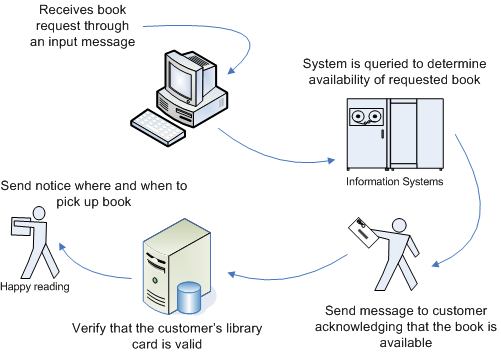
The library needs one process to handle this same interaction over and over again.
What happens if a library card has expired? During the execution of the process, some activities may need to be reversed and a different notice sent to the customer. Fortunately, BPEL provides activities and techniques, such as correlation, compensation, and fault and event handling to deal with these situations.
How will the process access data?
In order to take multiple services and orchestrate them into one composite service you will need to import the services that access the necessary data. There are two basic ways of looking at a process; top-down or bottom-up.
- Top-down— In a top-down process you first design the process by dropping BPEL activities from the Palette and creating links between them. The second step is to provide all the information needed to bind the activities to an implementation, and then add the decision-making to make the design a working process.
- Bottom-up— In this technique you use the available definitions of the implementation when you begin process creation.
More Information