Editing Copy Rules
From the Copy Rule list on the Details tab of the Properties view, select the copy rule you want to edit. There are several ways to edit a copy rule:
-
Click the Edit icon on the Properties view toolbar.

-
Double-click the copy rule in the Properties view.
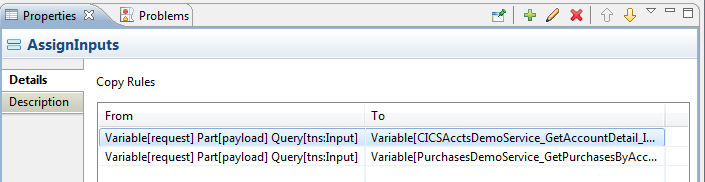
Either of these options opens the Edit Copy Rule dialog box.
More information