How to Test Your Process
Testing your service is an important step before you run your process in a production environment. Testing is an easy two-step procedure:
-
After you successfully deploy the process to the Process Server, a Deployment Successful message box displays.
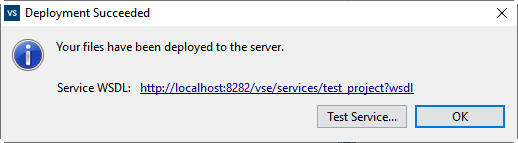
Click Test Service to launch the Web Services Explorer, a browser-based test tool, where you can test the SOAP-based Web service. This message box always contains the URL to the last deployed service.
You can see a list of all SOAP-based Web services that are currently available for processes deployed to the Process Server by navigating to the appropriate Web address.
- http://localhost:8282/vse
- https://localhost:8383/vse
-
In the Actions view of Web Services Explorer, enter the parameters of the WSDL in order to test the service. Click Go.
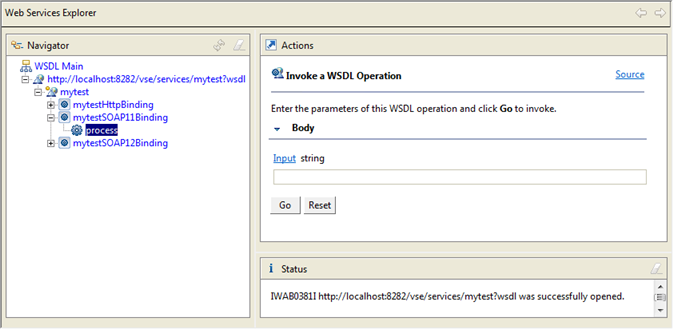
To test Web services that are protected by WS-Security, Basic Authentication, or HTTPS use a third-party development environment, such as Eclipse or Microsoft Visual Studio.
If your test is not successful
The Status section of the Web Services Explorer provides the first troubleshooting information.
- Under the Body section, review the error message.
- Click Source to expose the SOAP request and response envelope. The information in the response envelope is typically very useful in diagnosing the problem.
-
If your service has failed, it is easy to determine the fault you are dealing with. In the Status pane, note the fault type.
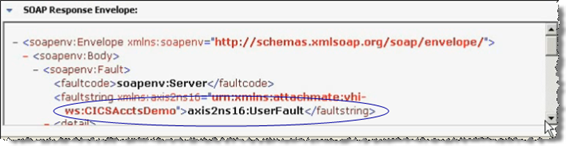
When a fault is detected you can create a fault handler to handle the situation.
- Always look carefully at the response from the server. When there is an error often there is a stack trace in the server console or log.
- If you are getting a response, but not the response you expected, debug your process.
More information