Process Server Tips
There are a number of things you can do to make sure the Process Server is running efficiently and handling your business processes as effectively as possible.
Configuring ports on the server
Ports can be configured on the server, although this is not typically necessary.
Process Designer uses these ports by default:
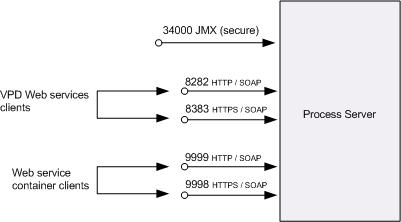
These values can be changed in the container.properties file (Micro Focus\Verastream\ProcessServer\conf\container.properties). The non-secure JMX port, 34001, is disabled by default (rmi.port=0). If necessary, you can modify this setting.
Note
If you change the port on the server, you must specify the new port in the Design Studio when you deploy the process.
To specify a new port during deployment
These instructions apply to both general deployments and debugging deployments.
- In the Design Studio, click Deploy to Process Server either from the File menu or on the toolbar.
- In the Deploy dialog box, specify the server name and the port you configured in the
container.propertiesfile. It is important that these port values are the same.
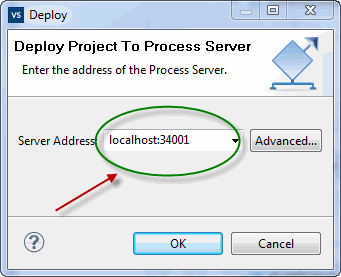
Enabling database persistence
When you deploy a process to the Process Server you have the option (click Advanced from the Deploy dialog box) to save the deployed process’ data and its execution details to an internal database. Saving this data can be helpful during long running transactions and is required to use audit logging.
It is recommended that you enable database persistence for processes that contain more than one entry point, such as a Receive, Pick, or OnEvent; otherwise, states of processes will not be preserved over a server restart.
To enable an external database, see Technical Note 10093.
Using long running processes
To ensure the server properly handles long running processes you must reset the default timeout value.
- Open
Micro Focus\Verastream\ProcessServer\services\composite\runtime\WEB-INF\conf\sample.endpointin a text editor. This property file is used to modify SOAP and HTTP external endpoints and applies to all processes on the server. - Edit the
mex.timeoutproperty with the appropriate time. The value is in milliseconds. The default value ismex.timeout=180000, which is three minutes. For example, if you want a process to run for just under two days, set the value to 172800000 milliseconds. - You can also set a timeout value on a per process basis by copying the sample.endpoint file, with the modified timeout value, to
processserver/services/composite/processes/<process_name>.
Maximizing Performance
Each time a BPEL process executes an instance is created on the Process Server. To manage these effectively, it is good practice to periodically delete the executed processes that have been deployed and configured using persistence from the Process Server. To delete instances use the delete [all | completed | failed | terminated | error | suspended] command available from the Process Server Administration utility.
More information