Step 4: Deploy and Test the Process
The Process Designer provides a powerful runtime engine, the Verastream Process Server, to execute your business processes. The Process Server is turned on automatically when the Process Designer is installed.
Deploying the Process
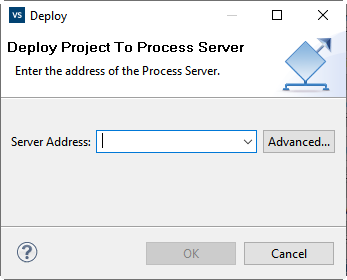
When you deploy the project to the Process Server, the WSDL, BPEL file, and schema, along with all the files required to run the process, are copied to the runtime server. Any server certificates and authentication credentials are included in this package.
The message box indicates a successful deployment and provides a link to the WSDL.
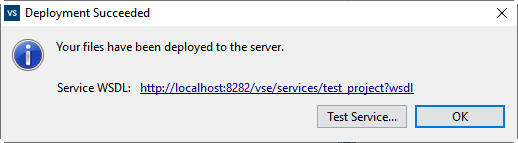
Testing the Process
The Web Services Explorer is a valuable tool that you use to test your process. The Web Services Explorer is available from the toolbar  and opens in your default Web browser. In this test application you pass data into the process and verify that the process response is what you expect.
and opens in your default Web browser. In this test application you pass data into the process and verify that the process response is what you expect.
What if the test fails? See Step 5. Debugging the Process for an overview of how to track down errors and pinpoint problems with the process.
More Information