WSDL and Schema Editors
The WSDL Editor provides access to the WSDL and schema (.xsd) files for your process. Each project has a WSDL file, which is the XML representation of the BPEL process. This is where you edit your process inputs and outputs and set variables. The WSDL file and schema contains the elements necessary to build your process.
In the WSDL Editor you can:
- Interact with the graphical design view or a source view.
- Open the Schema Editor to add elements to the XML file, using a right-click context menu. The Schema Editor provides both a graphical representation of the inputs and outputs as well as a higher-level index view.
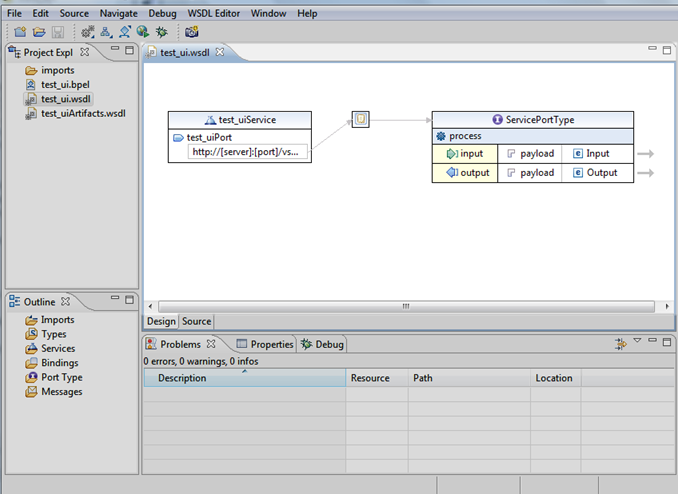
Schema Editor
The Schema Editor is a standalone editor that you can open by double-clicking on the XSD file in the Project Explorer, or by clicking the arrow to the right of the process inputs or outputs from the WSDL Editor.
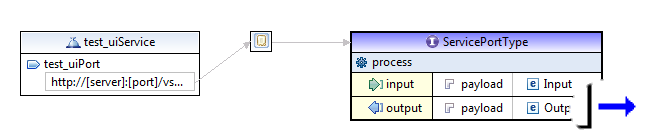
More Information